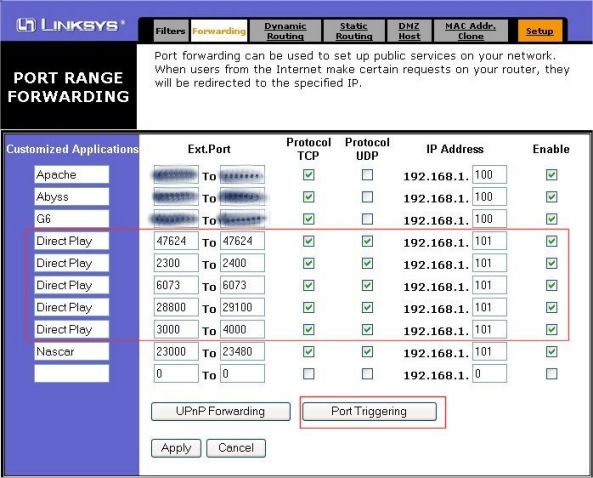Linksys Router Configuration Help (Page 3)
Step 2:
The next step is in "Advanced" section of the configuration. Click Advanced and a new set of tabs will be displayed. We are now interested in "Port Forwarding" so click there. You should screen shown in the image below. Match all the "Direct Play" port setups as I have below. After you do this, click on "APPLY". You also have to know what the IP Address is for your local computer. For this example I used 192.168.1.101, however yours may have a different ending than 101 as shown below. Below are the instructions for finding out your computer's local IP address:
For Windows 95/98/Me: Goto Start Menu - then Click "Run..." - then type in "winipcfg" and it will show your current computer's IP address.
For Windows NT/2000/XP: Goto Start Menu, Click "Run..." and then type in "cmd" to open a command prompt window. Then at the "C:\....>" prompt, type in "ipconfig" and your IP address will be displayed. Then close window, or type EXIT, when you have it.